Routing
When a request comes in, Craft goes through several checks when determining where to route the request.
Here is an outline of what that entails:
Should Craft handle this request in the first place?
It’s important to keep in mind that Craft doesn’t actually get involved for every request that touches your server – only requests that go to your
index.phpfile.The .htaccess file that comes with Craft (opens new window) will redirect all would-be 404 requests over to
index.phpbehind the scenes, which is why Craft is able to respond to URLs that don’t point to any actual folder/file in your web root. But if you point your browser directly at a file that does exist (such as a front-end image URL), Apache is going to serve that file directly. Craft won’t be summoned for that.Is it a resource request?
Resource request URIs begin with
cpresources/(or whatever your resourceTrigger config setting is set to). They are used to serve control panel resources, user photos, etc..Is it an action request?
Action requests either have a URL which begins with
actions/(or whatever your actionTrigger config setting is set to), or an “action” param in POST or the query string. Action requests get routed to a controller action, which are used to perform… actions. Controller actions are built into the system for core actions, but plugins may also have Controllers that define their own custom actions.
The request doesn’t necessarily end after a controller has been called. The controller may allow it to keep going.
Is it an entry/category request?
If the URI matches an entry’s or category’s URI, the section’s/category group’s template will get loaded, and the matched element will be made available to the template via a pre-populated
entryorcategoryvariable.(This step is not actually limited to entries and categories – plugins are also capable of adding their own types of elements, which can opt to have their own dedicated URLs.)
Does the URI match any Dynamic Routes?
If the URI matches any dynamic routes, the template specified by that route will get loaded. If the route contains any tokens, they will be available as variables to that template.
Does the URI match a template?
Finally, Craft will see if the URI is a valid template path. If it is, it will return the matched template. Note that if any of the URI segments begin with an underscore (
_), Craft will return a 404, since template path segments that begin with an underscore are considered “hidden” from direct access.404
If none of those checks are successful, Craft will return a 404. You can customize your site’s 404 page by placing a “404.html” template at the root of your
craft/templates/folder.
# Dynamic Routes
There are times when you want a URL to load a template, but you don’t want the URI to match the template path.
A good example of this is dynamic URLs, such as a yearly archive template, where you want the year to be one of the segments in the URL (e.g. “blog/archive/2012”). It would be silly to create a new template for every year. Instead, your best bet is going to be to set up a new Route.
To create a new Route, go to Settings → Routes and click the “New Route” button. A modal window will appear where you can define the route settings:
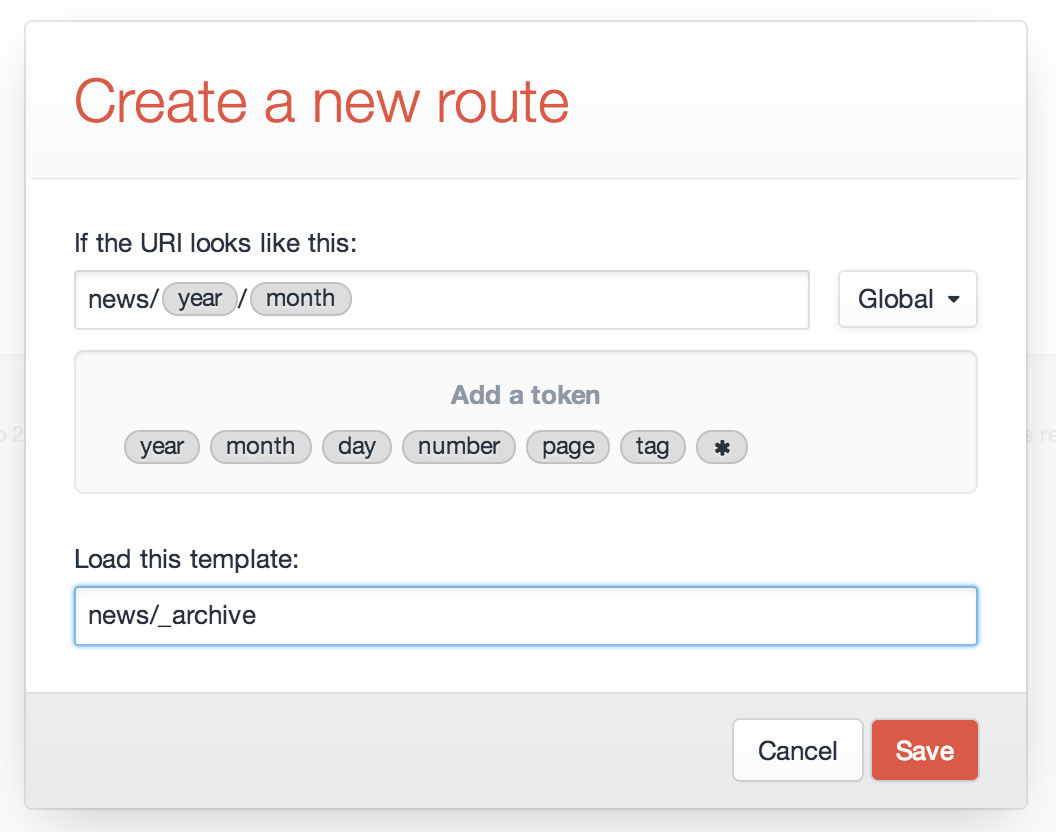
The modal has the following settings:
- What should the URI look like?
- Which template should get loaded?
The first setting can contain “tokens”, which represent a range of possible matches, rather than a specific string. (The “year” token, for example, represents four consecutive digits.) When you click on a token, it will get inserted into the URI setting wherever the cursor is.
So if you want to match URIs that look like blog/archive/2013, you would type blog/archive/ into the URI field, and then click on the “year” token.
Your URI should not begin with a slash (/).
After defining your URI pattern and entering a template path, click the ‘Save’ button. The modal will close, revealing your new route on the page. Now when you point your browser to http://my-project.tld/blog/archive/2013, it will match your new route, and the specified template will get loaded. The value of the ‘year’ token will also be available to the template as a variable called “year”.
# Available Tokens
The following tokens are available to the URI setting:
- * – Any string of characters, except for a forward slash (/)
- day – Day of a month (1-31 or 01-31)
- month – Numeric representation of a month (1-12 or 01-12)
- number – Any positive integer
- page – Any positive integer
- slug – Any string of characters, except for a forward slash (/)
- tag – Any string of characters, except for a forward slash (/)
- year – Four consecutive digits
# Advanced Routing
If you need to match a URL pattern that’s not covered by the available route tokens and you’re comfortable with regular expressions, you can set up your routes in craft/config/routes.php as well. When a request comes in, Craft checks this file first, and then the routes defined in Settings → Routes.
# Basic Syntax
Routes in craft/config/routes.php generally follow this syntax:
'some/uri/pattern' => 'template/path',
Note that you don’t need to escape forward slashes; Craft will automatically escape them for you.
If your site is setup with multiple locales, then you can target locale specific routes via:
'global/uri/pattern' => 'global/template/path',
'de' => array(
'german/only/uri/pattern' => 'german/only/template/path',
),
# Accessing Subpatterns in your Templates
If your route contains any subpatterns, a ‘matches’ array will be passed to the matched template containing them. For example, with this route:
'news/(\d{4})/(\d{2})' => 'news/_archive',
…if you access http://my-project.tld/news/2014/04, your news/_archive.html template will get loaded with a matches variable set to this:
array(
0 => 'news/2014/04',
1 => '2014',
2 => '04'
)
If you specify any named subpatterns, then those matches will also get their own normal variables. For example, with this route:
'news/(?P<year>\d{4})/(?P<month>\d{2})' => 'news/_archive',
…if you access http://my-project.tld/news/2014/04, your news/_archive.html template will get loaded with year and month variables set to 2014 and 04.
# Routing to Controller Actions
You can also set your route to point to a controller action, rather than a template:
'some/uri/pattern' => array('action' => 'action/path'),