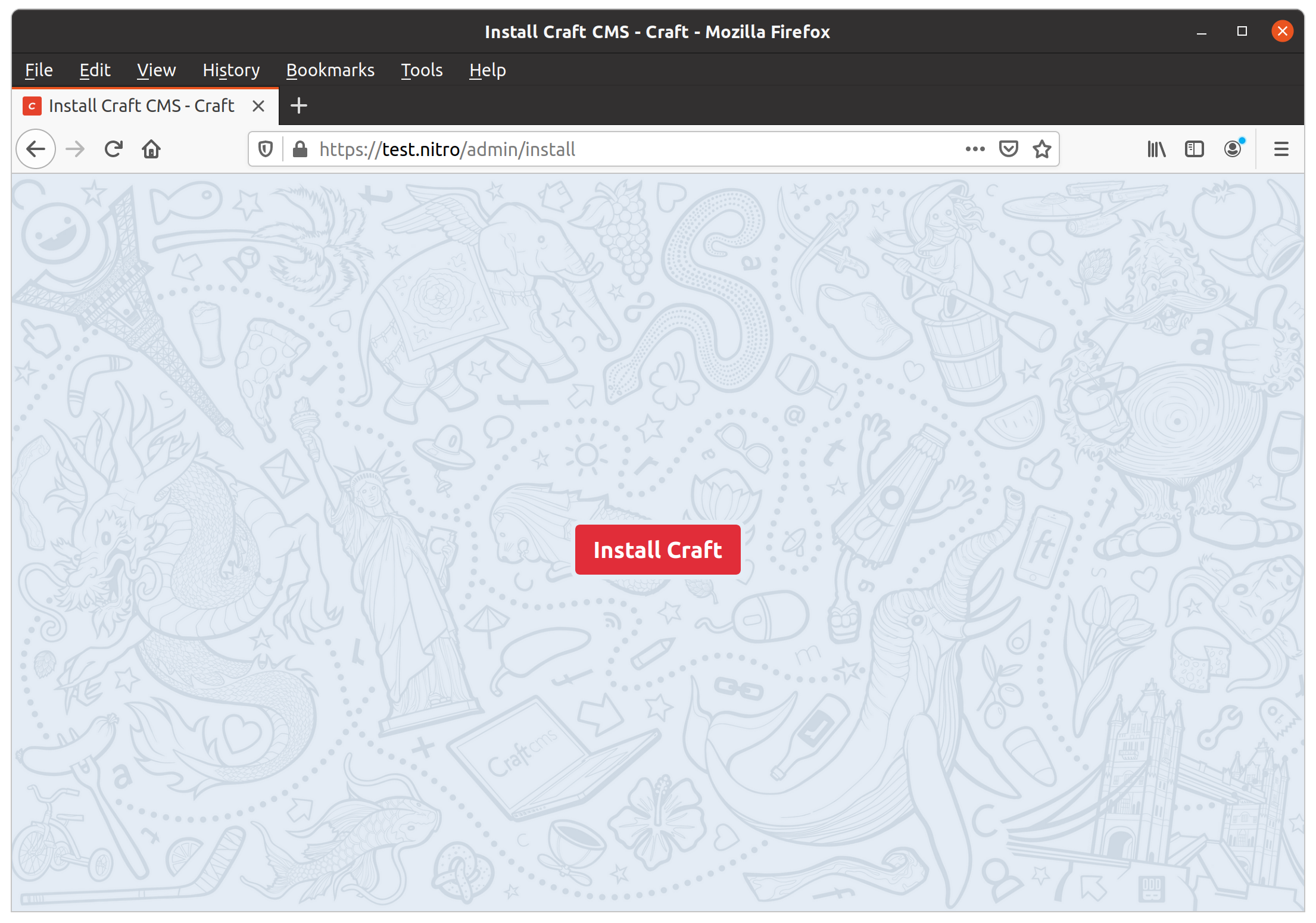Nitro on Linux
# Trusting Nitro’s Certificate in Browsers
If you’re getting browser warnings for HTTPS Nitro URLs, you’ll need to manually configure the browser to trust the certificate you’ll find in ~/.nitro/nitro.crt.
# Firefox Example
Firefox will display a warning for your Nitro sites until you’ve told it to trust the root Nitro certificate:
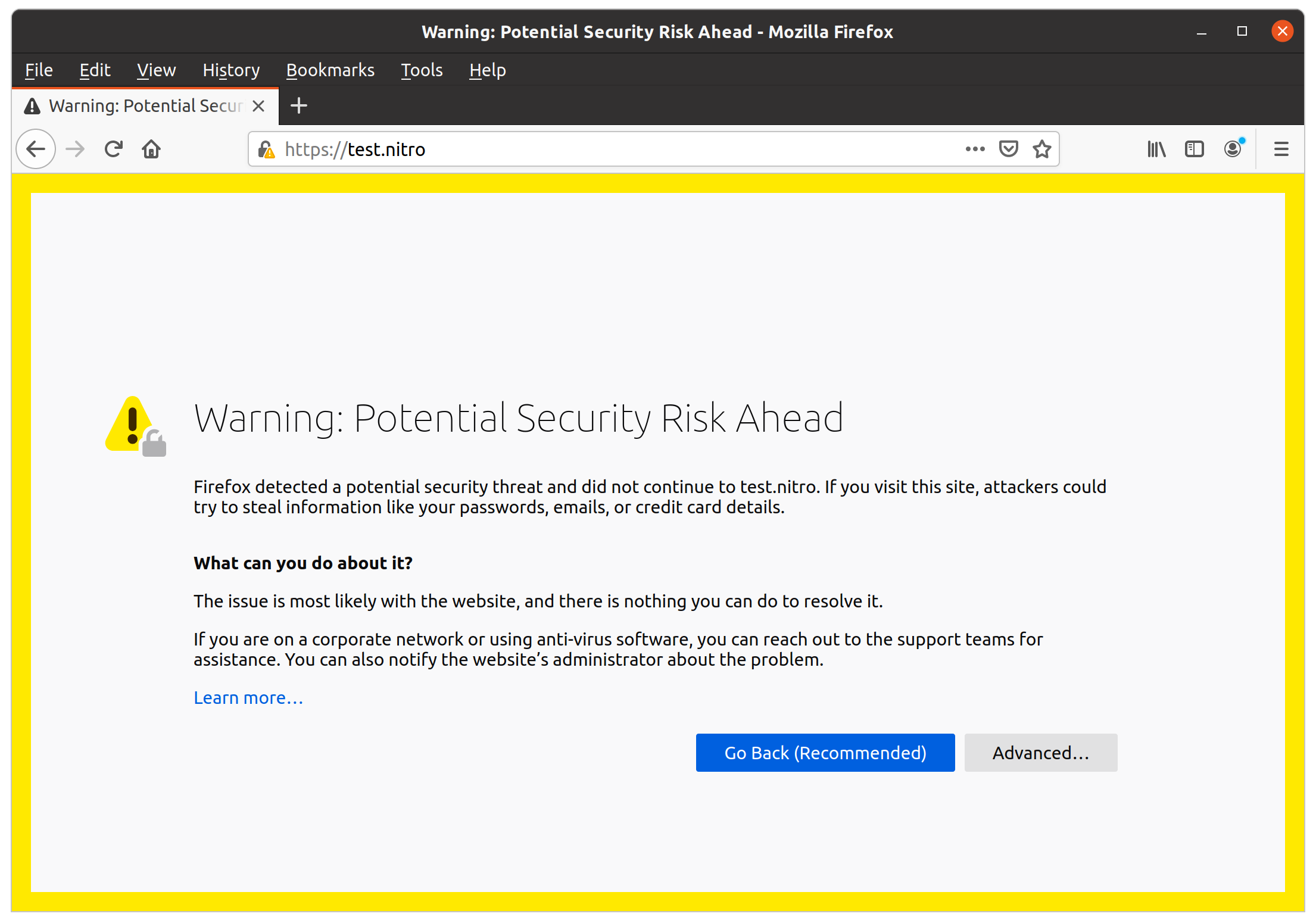
Open the Certificate Manager by choosing the browser’s settings menu, Preferences → Security & Privacy, finding the Certificates section, and choosing View Certificates:
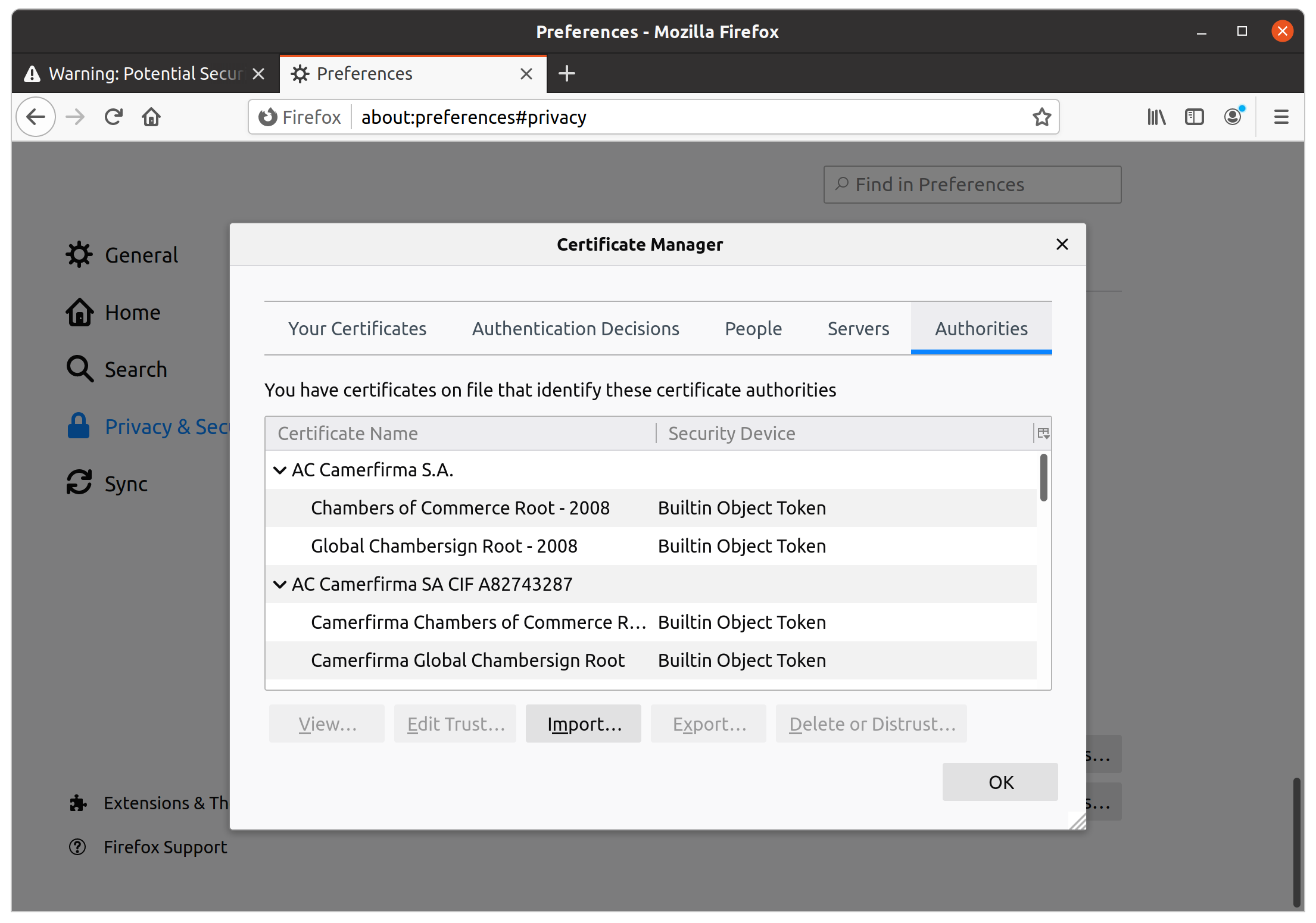
Choose Import... and browse to the
.nitrodirectory inside your home folder. (You may need to enable hidden files.) Select the nitro.crt file and choose Open to confirm the selection.A dialog will allow you to designate trust purposes. Check Trust this CA to identify websites. and choose OK:
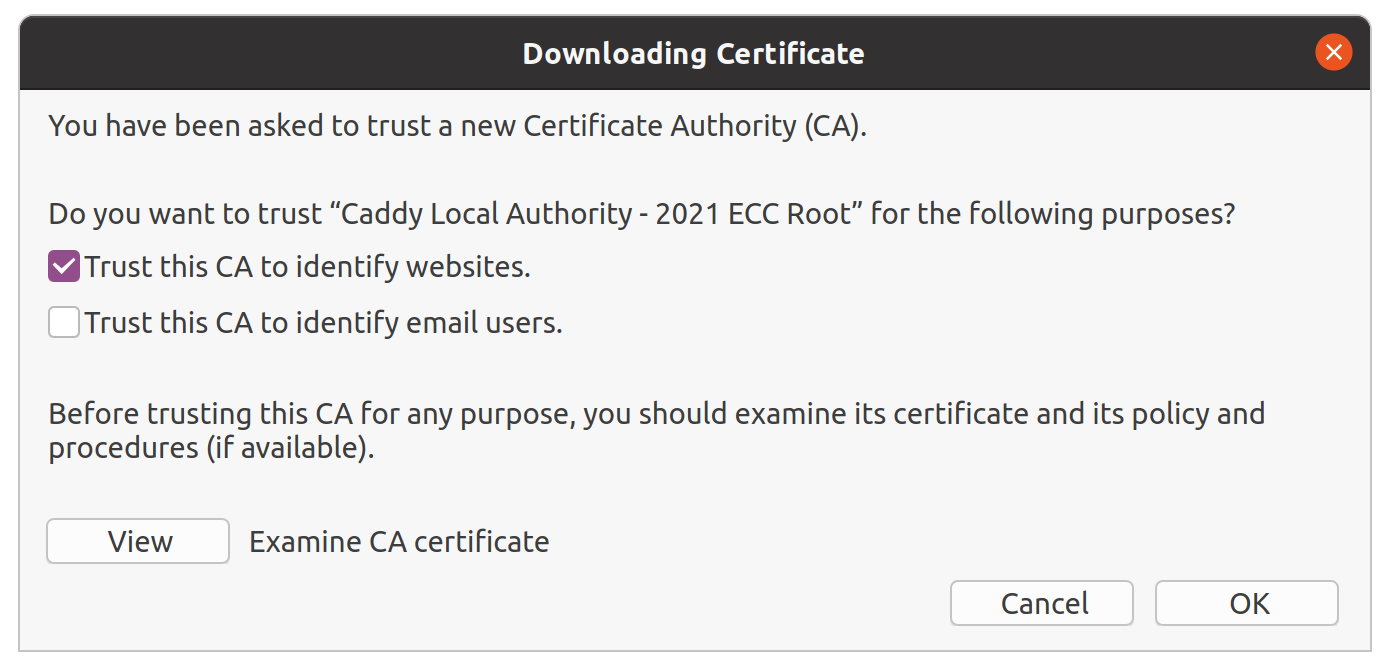
You should now be able to refresh the tab with the SSL warning and get back to normal: