Extending GraphQL
Developers can use Craft’s GraphQL implementation to provide their own GraphQL data and access level for custom plugins and modules.
If you’ve created a custom element or field type, chances are you’ll want to make its data available via the GraphQL API.
# Overview
Unlike Craft’s element queries that are built on the fly, a GraphQL schema needs to define every possible query and data type up front.
This fundamental difference between Craft and GraphQL APIs, combined with Craft’s flexible content modeling, means mapping out your custom implementation will probably take more effort than writing the code to make it happen.
Important questions to consider:
- What kinds of data do you need to expose, and how complex is each?
(Are there nested objects or multiple types? Will you need to support eager loading?) - What sort of arguments, if any, do you need to make available for narrowing your result set?
- Should this data be available in the public schema, or will you need to add and honor schema “permissions”?
Craft relies on the webonyx/graphql-php (opens new window) library and we’ll assume you’ve familiarized yourself with GraphQL basics (opens new window). It’s worth taking a look at each if you haven’t already.
Be mindful of Craft vs. GraphQL terminology, because there are overlapping terms that can be confusing. It helps to pay careful attention to namespacing when looking at code examples.
The rest of this page will cover each of the main things you may need to work with. If you’d like some concrete examples, have a look at Craft’s own pieces in the src/gql/ directory (opens new window).
# Limitations
If you’re planning advanced or elaborate GraphQL features, please be aware of the following limitations with Craft’s GraphQL implementation:
- GraphQL subscriptions aren’t currently supported.
- Advanced query builder functions are not exposed for GraphQL (opens new window).
# Folder Structure
Here’s a high-level look at the folder structure we’ll explore in our example adding a “Widget” element. You can structure things however you want, we’re just following Craft’s organization (opens new window):
src/gql
├── arguments
│ └── elements
│ └── Widget.php
├── directives
│ └── BarTheFoo.php
├── interfaces
│ └── elements
│ └── Widget.php
├── mutations
│ └── Widget.php
├── queries
│ └── Widget.php
├── resolvers
│ └── elements
│ └── Widget.php
│ └── mutations
│ └── Widget.php
└── types
├── elements
│ └── Widget.php
├── generators
│ └── WidgetType.php
└── input
└── Widget.php
# The Gql Service
The craft\services\Gql (opens new window) class offers methods mostly for managing schemas and tokens and executing queries, so you won’t need to do much with it if you’re primarily exposing data to GraphQL. The Gql class does, however, define and trigger the events you’ll use to register any components you’d like to add to the system. (We’ll get to those in a moment.)
# Modifying Queries Before or After Execution
The Gql service includes events you can use to modfiy queries before and after they’re executed.
# beforeExecuteGqlQuery
use craft\events\ExecuteGqlQueryEvent;
use craft\services\Gql;
use yii\base\Event;
Event::on(
Gql::class,
Gql::EVENT_BEFORE_EXECUTE_GQL_QUERY,
function(ExecuteGqlQueryEvent $event) {
// Set the result from cache
$event->result = ...;
}
);
# afterExecuteGqlQuery
use craft\events\ExecuteGqlQueryEvent;
use craft\services\Gql;
use yii\base\Event;
Event::on(
Gql::class,
Gql::EVENT_AFTER_EXECUTE_GQL_QUERY,
function(ExecuteGqlQueryEvent $event) {
// Cache results from $event->result or just tweak them
}
);
# Queries
Queries are the top-level starting points someone will use fetching data from the GraphQL API. Craft includes query definitions for entries and entry, for example, and Craft Commerce adds its own custom queries for products and product.
Imagine we’ve added a custom element type for “Widgets”.
A simple query to list widgets titles might look like this:
{
widgets {
title
}
}
A craft\gql\base\Query (opens new window) class provides one or more query names, each describing a GraphQL type it will return, any arguments that can be used to tailor results, and pointing to a resolver that will be responsible for translating the GraphQL query into equivalent logic with Craft’s APIs.
# Example Query Class
This example provides a widgets query that returns an array of custom interfaces, optionally filtered by custom arguments. The resolver describes how to provide data for each interface.
namespace mynamespace\gql\queries;
use GraphQL\Type\Definition\Type;
use mynamespace\helpers\Gql as GqlHelper;
use mynamespace\gql\interfaces\elements\Widget as WidgetInterface;
use mynamespace\gql\arguments\elements\Widget as WidgetArguments;
use mynamespace\gql\resolvers\elements\Widget as WidgetResolver;
class Widget extends \craft\gql\base\Query
{
public static function getQueries($checkToken = true): array
{
// Make sure the current token’s schema allows querying widgets
if ($checkToken && !GqlHelper::canQueryWidgets()) {
return [];
}
// Provide one or more query definitions
return [
'widgets' => [
'type' => Type::listOf(WidgetInterface::getType()),
'args' => WidgetArguments::getArguments(),
'resolve' => WidgetResolver::class . '::resolve',
'description' => 'This query is used to query for custom widgets.'
],
];
}
}
The careful reader will notice a custom GqlHelper class above, which is a tiny extension of craft\helpers\Gql (opens new window) that makes it trivial to check whether entities are allowed by the schema:
public static function canQueryWidgets(): bool
{
$allowedEntities = self::extractAllowedEntitiesFromSchema();
return isset($allowedEntities['widgets']);
}
# Registering Queries
You can register one or more query classes using the registerGqlQueries (opens new window) event and appending them to the queries array:
use craft\events\RegisterGqlQueriesEvent;
use craft\services\Gql;
use yii\base\Event;
use mynamespace\gql\queries\Widget;
Event::on(
Gql::class,
Gql::EVENT_REGISTER_GQL_QUERIES,
function(RegisterGqlQueriesEvent $event) {
$event->queries = array_merge(
$event->queries,
Widget::getQueries()
);
}
);
# Arguments
A query can support any number of arguments someone can use to filter results.
Any Craft element can be filtered by id, slug, or its enabledForSite property, for example.
Our pretend Widget element could provide its own approved argument for narrowing results to approved widgets:
{
widgets(approved: true) {
title
}
}
# Example Arguments Class
namespace mynamespace\gql\arguments\elements;
use GraphQL\Type\Definition\Type;
class Widget extends craft\gql\base\ElementArguments
{
public static function getArguments(): array
{
// append our argument to common element arguments and any from custom fields
return array_merge(parent::getArguments(), self::getContentArguments(), [
'approved' => [
'name' => 'approved',
'type' => Type::boolean(),
'description' => 'Narrows query results based on approved status.'
],
]);
}
}
This example extends craft\gql\base\ElementArguments (opens new window) in order to take advantage of common element arguments for free. It’s fine if you don’t have your own element type or even a class for arguments; you ultimately just need to provide an array of argument definitions for your queries if you want to use them.
# Types
Not to be confused with Craft’s entry types, GraphQL types are the vital and specific descriptions of whatever the API can return.
GraphQL is a type system, and if you’re not already familiar we recommend reading about its schema and types (opens new window) for context.
Each type must exhaustively describe what it contains—including any nested types—and every type in the GraphQL schema must be unique.
Everything has a __typename:
{
__typename
entry {
__typename
}
user {
__typename
}
widget {
__typename
}
}
Every available part of Craft’s content model, and every kind of data your custom plugin or module needs to expose via GraphQL, needs to be translated into an explicitly-named GraphQL type.
Craft’s craft\gql\GqlEntityRegistry (opens new window) keeps track of these GraphQL types, and you’ll use it to add, fetch, and modify them.
When adding fields to a given type, you should run them through craft\gql\TypeManager::prepareFieldDefinitions() (opens new window). This makes it possible for others to programmatically modify type fields you’re introducing.
# Scalar Types
Pay special attention to the GraphQL\Type\Definition\Type (opens new window) class, which you’ll probably want to use for returning scalar types:
GraphQL\Type\Definition\Type::id()is used to represent the GraphQL’sIDtype.GraphQL\Type\Definition\Type::string()is used to represent the GraphQL’sStringtype.GraphQL\Type\Definition\Type::boolean()is used to represent the GraphQL’sBooleantype.GraphQL\Type\Definition\Type::int()is used to represent the GraphQL’sInttype.GraphQL\Type\Definition\Type::float()is used to represent the GraphQL’sFloattype.craft\gql\types\QueryArgument::getType()is used to specify an integer, string, or boolean value. (It’s a catch-all for query methods that accept a variety of types like2,['not', 2],'handle',false, etc.)craft\gql\types\DateTime::getType()is used to specify a point in time.craft\gql\types\Number::getType()is used to specify a number than can be either an integer or a float. It can also benull.
For consistency, use the ID type—not Int—when you’re returning IDs. The ID type serializes to a string rather than an integer.
# Utility Types
You can specify a non-null value by wrapping it with the \GraphQL\Type\Definition\Type::nonNull() method.
To specify a list of types, you must wrap the type with the \GraphQL\Type\Definition\Type::listOf() method.
# Input Types
In addition to simple generic scalar values like strings and integers, you’ll probably want to describe more specific, complex data.
Craft includes several scalar input types like DateTime (opens new window), Number (opens new window), and TableRow (opens new window).
Craft also includes more complex, relational input objects:
- Asset (opens new window)
- Category (opens new window)
- Entry (opens new window)
- Tag (opens new window)
- User (opens new window)
- File (opens new window)
- Matrix (opens new window)
You can use any of these in your type definitions, i.e. DateTime::getType() or Asset::getType().
# Example Element Type
“Element Type” in this context refers to the GraphQL type for our custom element, as opposed to Craft’s concept of Element Types that are not GraphQL-specific.
A custom element like our Widget would probably best be described by two classes: an interface and a type class that implements it.
The type class for the element is simple: it declares its interface—which we’ll get to in a moment—and otherwise leans on craft\gql\types\elements\Element::resolve() (opens new window), which you could further customize in a more complex situation.
namespace mynamespace\gql\types\elements;
use mynamespace\gql\interfaces\elements\Widget as WidgetInterface;
class Widget extends \craft\gql\types\elements\Element
{
public function __construct(array $config)
{
$config['interfaces'] = [
WidgetInterface::getType(),
];
parent::__construct($config);
}
}
While there are many GraphQL types you could implement, your custom objects will most likely want to provide interfaces that describe data models and input types for any mutations.
# Registering Types
The Gql service includes a registerGqlTypes event you can use to register your types.
Here we’re registering the Widget interface we just looked at above. While you’re not limited to adding interfaces, any class you add must have a getType() method that returns a valid GraphQL type definition.
use craft\events\RegisterGqlTypesEvent;
use craft\services\Gql;
use yii\base\Event;
use mynamespace\gql\interfaces\elements\Widget as WidgetInterface;
Event::on(
Gql::class,
Gql::EVENT_REGISTER_GQL_TYPES,
function(RegisterGqlTypesEvent $event) {
$event->types[] = WidgetInterface::class;
}
);
# Modifying Type Fields
Attach a handler to craft\gql\TypeManager::EVENT_DEFINE_GQL_TYPE_FIELDS (opens new window) to add, remove or modify fields on any GraphQL type.
Below we’re removing IDs throughout the schema in favor of UIDs, and adding an authorEmail field to the entry interface:
use craft\events\DefineGqlTypeFieldsEvent;
use craft\gql\TypeManager;
use GraphQL\Type\Definition\Type;
use yii\base\Event;
Event::on(
TypeManager::class,
TypeManager::EVENT_DEFINE_GQL_TYPE_FIELDS,
function(DefineGqlTypeFieldsEvent $event) {
// Remove all ids to enforce use of uids
unset($event->fields['id']);
// Add author email to all entries
if ($event->typeName == 'EntryInterface') {
$event->fields['authorEmail'] = [
'name' => 'authorEmail',
'type' => Type::string(),
'resolve' => function($source, $arguments, $context, $resolveInfo) {
// Illustrative only; a query per entry would perform poorly
return $source->getAuthor()->email;
}
];
}
}
);
# Interfaces
Just like PHP interfaces, GraphQL interfaces are abstract types that describe the fields a type must implement.
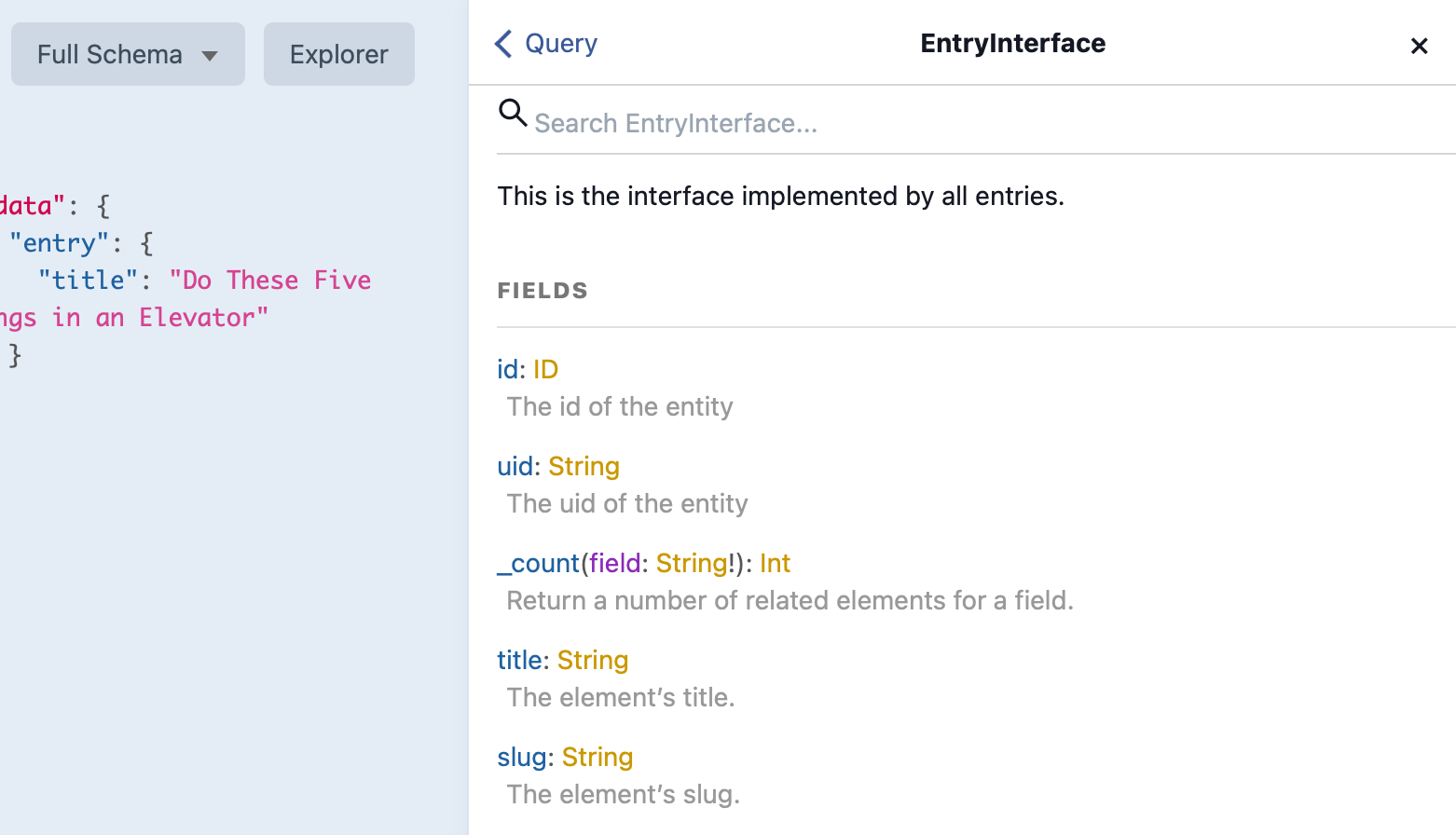
You don’t have to use interfaces, but they’re a nice way of formalizing the fields exposed by your type. Craft provides GraphQL interfaces for each included element type:
- craft\gql\interfaces\Element (opens new window)
- craft\gql\interfaces\Structure (opens new window)
- craft\gql\interfaces\elements\Asset (opens new window)
- craft\gql\interfaces\elements\Category (opens new window)
- craft\gql\interfaces\elements\Entry (opens new window)
- craft\gql\interfaces\elements\GlobalSet (opens new window)
- craft\gql\interfaces\elements\MatrixBlock (opens new window)
- craft\gql\interfaces\elements\Tag (opens new window)
- craft\gql\interfaces\elements\User (opens new window)
# Example Interface
This example extends Craft’s element GraphQL interface.
It does this in order to define a single GraphQL type for our custom Widget element that adds a custom approved field:
namespace mynamespace\gql\interfaces\elements;
use GraphQL\Type\Definition\Type;
use GraphQL\Type\Definition\InterfaceType;
use craft\gql\GqlEntityRegistry;
class Widget extends \craft\gql\interfaces\Element
{
public static function getName(): string
{
return 'WidgetInterface';
}
public static function getType($fields = null): Type
{
// Return the type if it’s already been created
if ($type = GqlEntityRegistry::getEntity(self::getName())) {
return $type;
}
// Otherwise create the type via the entity registry, which handles prefixing
return GqlEntityRegistry::createEntity(self::getName(), new InterfaceType([
'name' => static::getName(),
'fields' => self::class . '::getFieldDefinitions',
'description' => 'This is the interface implemented by all widgets.',
'resolveType' => self::class . '::resolveElementTypeName',
]));
}
public static function getFieldDefinitions(): array
{
// Add our custom widget’s field to common ones for all elements
return TypeManager::prepareFieldDefinitions(array_merge(
parent::getFieldDefinitions(),
[
'approved' => [
'name' => 'approved',
'type' => Type::boolean(),
'description' => 'Whether the widget is approved.'
],
]
), self::getName());
}
}
# Resolvers
A resolver is responsible for mapping a GraphQL API field to its Craft API equivalent.
You won’t see or interact with a resolver querying the GraphQL API because the resolver works behind the scenes to connect the query or mutation to the value it’s supposed to return.
# Example Resolver Class
This example resolver extends the base ElementResolver (opens new window) and implements a single prepareQuery() (opens new window) method whose job is to return an element query:
namespace mynamespace\gql\resolvers\elements;
use mynamespace\elements\Widget as WidgetElement;
use mynamespace\helpers\Gql as GqlHelper;
class Widget extends \craft\gql\base\ElementResolver
{
public static function prepareQuery($source, array $arguments, $fieldName = null): mixed
{
if ($source === null) {
// If this is the beginning of a resolver chain, start fresh
$query = WidgetElement::find();
} else {
// If not, get the prepared element query
$query = $source->$fieldName;
}
// Return the query if it’s preloaded
if (is_array($query)) {
return $query;
}
foreach ($arguments as $key => $value) {
if (method_exists($query, $key)) {
$query->$key($value);
} elseif (property_exists($query, $key)) {
$query->$key = $value;
} else {
// Catch custom field queries
$query->$key($value);
}
}
// Don’t return anything that’s not allowed
if (!GqlHelper::canQueryWidgets()) {
return [];
}
return $query;
}
}
If this wasn’t a custom element type, we’d need a class to extend craft\gql\base\Resolver (opens new window) instead, implementing a resolve() (opens new window) method to return the field’s value rather than translating it into an element query.
The handling of $source here is important, because prepareQuery() may be called at different points in the request flow depending on exactly where WidgetField is accessed. $source will only have a null value if WidgetField is accessed at the top level of the query, and once populated $fieldName will either contain an array of Widget objects (if eager loading) or a prepped element query for returning Widget objects from the database.
# Generators
Craft introduces the concept of generators to bridge the gap between a complex content model and a GraphQL schema that needs to detail every potential type of content.
In the example interface above, we kept things simple by adding only one GraphQL type to the schema. In other words, our widget only comes in one “flavor.” If the data you’re representing only appears in one form, that may work great!
It’s common in Craft, however, for elements to have multiple types: entries have sections and entry types, assets have volumes, categories have groups, and so on. The site developer can create however many of these flavors they’d like, and yet we still need each one to be accounted for in the GraphQL schema. This is exactly the situation generators help with.
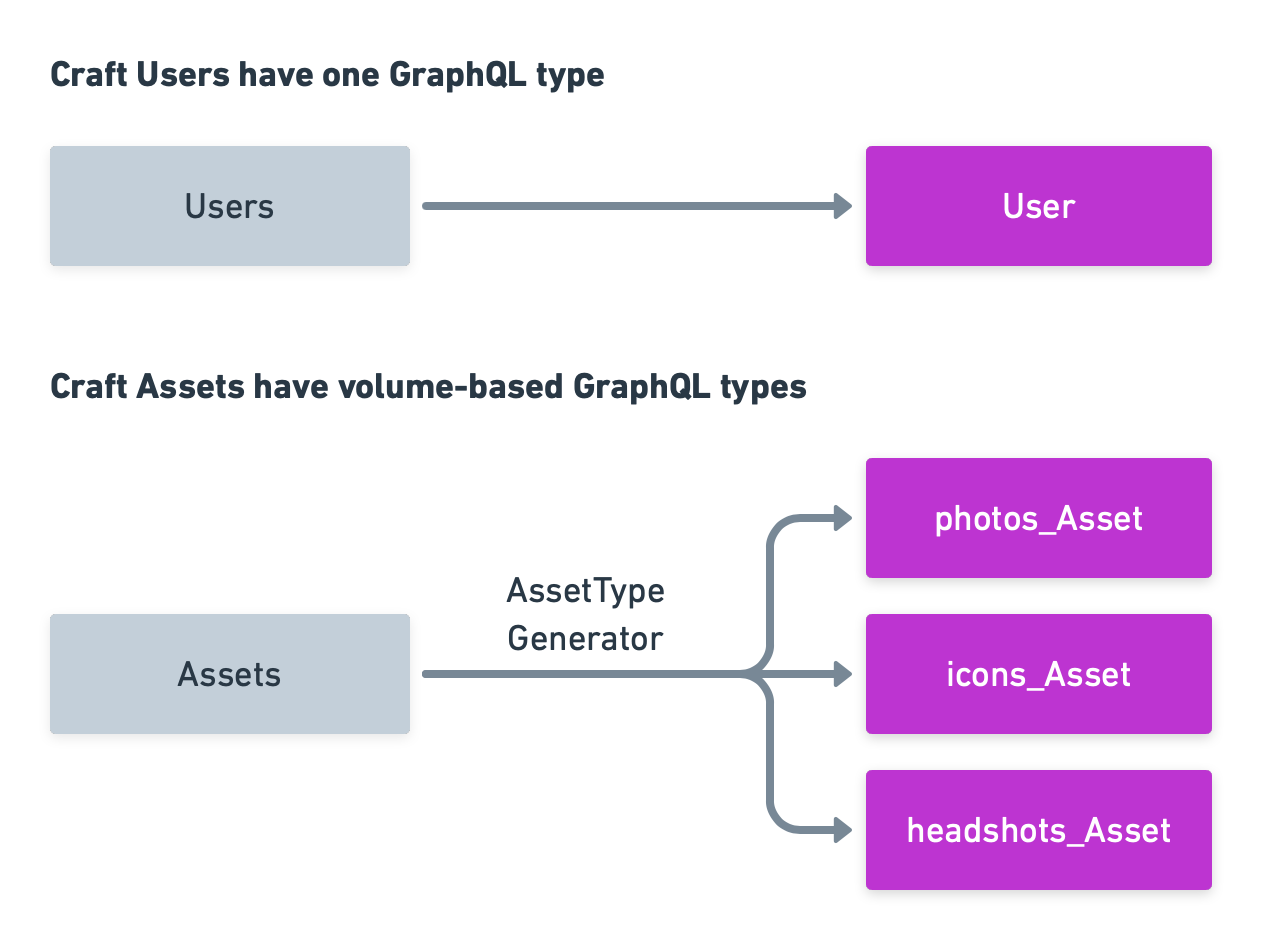
Like the name implies, a generator can dynamically create GraphQL types based on whatever contexts are needed. The generator needs to know about the unique scopes in which an element may appear for each unique flavor or context.
For example:
- An Asset’s context is its volume:
volumes.[UID] - A category’s context is its category group:
categorygroups.[UID] - An entry’s context is its entry type, and it has an additional section context:
sections.[section UID],entrytypes.[UID]
You can use your custom element’s craft\base\Element::gqlScopesByContext() (opens new window) method to declare its context-specific scopes. That’s exactly where Craft’s elements are defining those contexts in the list above:
- craft\elements\Asset::gqlScopesByContext() (opens new window)
- craft\elements\Category::gqlScopesByContext() (opens new window)
- craft\elements\Entry::gqlScopesByContext() (opens new window)
- craft\elements\GlobalSet::gqlScopesByContext() (opens new window)
- craft\elements\MatrixBlock::gqlScopesByContext() (opens new window)
- craft\elements\Tag::gqlScopesByContext() (opens new window)
- craft\elements\User::gqlScopesByContext() (opens new window)
If you’ll benefit from using a generator, you will need to write a class that extends craft\gql\base\Generator (opens new window) and implements craft\gql\base\GeneratorInterface (opens new window) and craft\gql\base\SingleGeneratorInterface (opens new window).
The base Generator provides a getContentFields() method that gets custom fields for a given context, while the interfaces require generateTypes() and generateType() respectively—responsible for registering types based on the provided context.
# Example Generator Classes
Our single-flavor widget wouldn’t actually need to generate multiple types since it only has one context. It wouldn’t need a generator class, so just for illustration a single-type generator could look like this:
namespace mynamespace\gql\types\generators;
use mynamespace\elements\Widget as WidgetElement;
use mynamespace\gql\types\elements\Widget;
use mynamespace\gql\interfaces\elements\Widget as WidgetInterface;
use craft\gql\base\GeneratorInterface;
use craft\gql\GqlEntityRegistry;
use craft\gql\TypeManager;
class WidgetType implements GeneratorInterface
{
public static function generateTypes($context = null): array
{
// Widgets have no context
$type = static::generateType($context);
return [$type->name => $type];
}
public static function generateType($context): ObjectType
{
$pluginType = new WidgetElement();
$typeName = $pluginType->getGqlTypeName();
$widgetFields = TypeManager::prepareFieldDefinitions(
WidgetInterface::getFieldDefinitions(),
$typeName
);
// Return the type if it exists, otherwise create and return it
return GqlEntityRegistry::getEntity($typeName) ?:
GqlEntityRegistry::createEntity(
$typeName,
new Widget([
'name' => $typeName,
'fields' => function() use ($widgetFields) {
return $widgetFields;
},
])
);
}
}
We’re assuming mynamespace\elements\Widget was an existing element class.
Now let’s spice things up and pretend our widgets come in multiple flavors, each one having custom field layouts—similar to Craft’s entry types.
We can think of each “flavor” as a context that widget might appear in, and use the generator to dynamically create a type for each context.
This example pretends a getAllWidgetTypes() method can give us back all the contexts we need to handle, then loops through them to generate an array of GraphQL types. The generateTypes() method does the work of determining which types we need, handing each one off to generateType() in order to get a context-specific GraphQL type definition:
namespace mynamespace\gql\types\generators;
use mynamespace\Plugin;
use mynamespace\elements\Widget as WidgetElement;
use mynamespace\gql\types\elements\Widget;
use mynamespace\gql\interfaces\elements\Widget as WidgetInterface;
use mynamespace\helpers\Gql as MyGqlHelper;
use craft\gql\base\GeneratorInterface;
use craft\gql\GqlEntityRegistry;
use craft\gql\TypeManager;
class WidgetType implements GeneratorInterface
{
public static function generateTypes($context = null): array
{
// Fetch all our pretend widget types to be used as contexts
$widgetTypes = Plugin::getInstance()->getAllWidgetTypes();
$gqlTypes = [];
foreach ($widgetTypes as $widgetType) {
// Get relevant scopes that may limit schema access
$requiredContexts = WidgetElement::gqlScopesByContext($widgetType);
// Ignore this widget variation if the schema doesn’t include it
if (!MyGqlHelper::isSchemaAwareOf($requiredContexts)) {
continue;
}
// Generate a GQL type for this widget type
$type = static::generateType($widgetType);
$gqlTypes[$type->name] = $type;
}
return $gqlTypes;
}
public static function generateType($context): ObjectType
{
// Get the intended GQL type name as determined by the element type
$typeName = WidgetElement::gqlTypeNameByContext($context);
// Get element’s user-defined content fields and
$contentFieldGqlTypes = self::getContentFields($context);
// Merge in GQL types for the widget element’s own custom fields
$widgetFields = TypeManager::prepareFieldDefinitions(
array_merge(
WidgetInterface::getFieldDefinitions(),
$contentFieldGqlTypes
),
$typeName
);
// Return the type if it exists, otherwise create and return it
return GqlEntityRegistry::getEntity($typeName) ?:
GqlEntityRegistry::createEntity(
$typeName,
new Widget([
'name' => $typeName,
'fields' => function() use ($widgetFields) {
return $widgetFields;
},
])
);
}
}
The term “context” here is deliberately vague because you’re the one that decides what that should be.
Since Craft elements and field types are integral to the GraphQL API, their base classes include methods for describing their type names:
- craft\base\Element::getGqlTypeName() (opens new window)
- craft\base\Element::gqlTypeNameByContext() (opens new window)
- craft\base\Field::getContentGqlType() (opens new window)
These include sensible defaults since Craft can make some assumptions about how elements and fields will be used.
A field can also use craft\base\Field::includeInGqlSchema() (opens new window)—true by default—to determine whether it should appear in a given schema.
# Directives
Directives return types that can be used to transform result data in specified locations relative to the GraphQL query.
They’re invoked after Craft has returned everything to satisfy the query, so they can only manipulate results—not influence what’s returned in the first place.
The formatDateTime directive, for example, can be used to return any date in a specific format:
{
widgets {
dateCreated @formatDateTime (format: "Y-m-d")
}
}
Craft’s included directives apply exclusively to requested fields, though they may be applied in mutations and numerous parts of the type system.
A directive needs to provide a name, description, and the relevant query location(s) it can be applied. It can optionally specify arguments.
# Example Directive Class
This simple example returns the field value, replacing any instances of foo with bar.
namespace mynamespace\gql\directives;
use craft\gql\base\Directive;
use craft\gql\GqlEntityRegistry;
use GraphQL\Language\DirectiveLocation;
use GraphQL\Type\Definition\Directive as GqlDirective;
use GraphQL\Type\Definition\ResolveInfo;
class BarTheFoo extends Directive
{
public static function create(): GqlDirective
{
if ($type = GqlEntityRegistry::getEntity(self::name())) {
return $type;
}
$type = GqlEntityRegistry::createEntity(static::name(), new self([
'name' => static::name(),
'locations' => [
DirectiveLocation::FIELD,
],
'description' => 'Replace `foo` with `bar`.',
'args' => [],
]));
return $type;
}
public static function name(): string
{
return 'fooTheBar';
}
public static function apply($source, $value, array $arguments, ResolveInfo $resolveInfo): mixed
{
return str_replace('foo', 'bar', (string)$value);
}
}
# Registering Directives
You can register your directive by appending its class name to the directives array on the registerGqlDirectives (opens new window) event object:
use mynamespace\gql\directives\BarTheFoo;
use craft\events\RegisterGqlDirectivesEvent;
use craft\services\Gql;
use yii\base\Event;
Event::on(
Gql::class,
Gql::EVENT_REGISTER_GQL_DIRECTIVES,
function(RegisterGqlDirectivesEvent $event) {
$event->directives[] = BarTheFoo::class;
}
);
# Mutations
A Mutation class defines named mutations that should be available, including consideration for scope access. Each mutation can have its own arguments and type, and it will need a mutation resolver for modifying data using Craft’s API.
Our example could provide a createWidget mutation for creating a new widget:
mutation NewWidget($title: String) {
createWidget(title: $title) {
id
title
}
}
# query variables:
# {
# "title": "My Glorious Mutated Widget",
# }
Like the name-getting methods mentioned earlier, Craft’s base elements include a craft\base\Element::gqlMutationNameByContext() (opens new window) method for providing context-sensitive type names.
# Input Type Value Normalizers
Craft supports an additional 'normalizeValue' option for input object types that can be used to prep validated mutation data before it’s passed on to be saved by the resolver.
This can be useful, for example, if you want to accept GraphQL arguments in one form (like strings) that Craft will expect in another (like IDs).
If you provide a 'normalizeValue' key in your type definition, the value must be a method that receives the field value, does whatever it needs with that value, and returns it.
# Example Mutation Class
Similar to the queries example, this class implements getMutations() to return a list of available mutations. The mutation definition has a name, description, type, arguments, and a resolver:
namespace mynamespace\gql\mutations;
use mynamespace\helpers\Gql as GqlHelper;
use mynamespace\gql\interfaces\Widget;
use mynamespace\gql\resolvers\mutations\Widget as WidgetMutationResolver;
use craft\gql\base\Mutation;
use GraphQL\Type\Definition\Type;
class Widget extends Mutation
{
public static function getMutations(): array
{
// Make sure we should be able to mutate widgets
if (!GqlHelper::canMutateWidgets()) {
return [];
}
$mutations = [];
// Create an instance of our mutation resolver
$resolver = Craft::createObject(WidgetMutationResolver::class);
if (GqlHelper::canSchema('widget', 'edit')) {
// Create a new widget
$mutations['createWidget'] = [
'name' => 'createWidget',
'args' => [
'title' => Type::nonNull(Type::string())
],
'resolve' => [$resolver, 'saveWidget'],
'description' => 'Saves a new widget.',
'type' => Widget::getType(),
];
}
if (GqlHelper::canSchema('widget', 'save')) {
// Save an existing widget
// ...
}
if (GqlHelper::canSchema('widget', 'delete')) {
// Delete a widget
// ...
}
return $mutations;
}
}
# Example Mutation Resolver
We saw earlier how a resolver translates the GraphQL request to data Craft can return. We’ll need a separate resolver that can translate the GraphQL mutation into data Craft saves.
namespace mynamespace\gql\resolvers\mutations;
use mynamespace\elements\Widget as WidgetElement;
use craft\gql\base\ElementMutationResolver;
use GraphQL\Type\Definition\ResolveInfo;
use GraphQL\Error\UserError;
use Craft;
class Widget extends ElementMutationResolver
{
protected $immutableAttributes = ['id', 'uid'];
public function saveWidget($source, array $arguments, $context, ResolveInfo $resolveInfo)
{
$this->requireSchemaAction('widget', 'edit');
$elementService = Craft::$app->getElements();
$widget = $elementService->createElement(WidgetElement::class);
// Have Craft populate the element’s content
$widget = $this->populateElementWithData($widget, $arguments);
// Always set our custom approved field to false for mutations
$widget->approved = false;
// Save the new element
$widget = $this->saveElement($widget);
if ($widget->hasErrors()) {
$validationErrors = [];
foreach ($widget->getFirstErrors() as $attribute => $errorMessage) {
$validationErrors[] = $errorMessage;
}
// Throw a UserError with validation messages if we can’t save
throw new UserError(implode("\n", $validationErrors));
}
// Return the newly-saved element
return $elementService->getElementById($widget->id, WidgetElement::class);
}
}
# Registering Mutations
You can register your mutation by including its definitions to the mutations array on the registerGqlMutations (opens new window) event object:
use mynamespace\gql\resolvers\mutations\Widget as WidgetMutations;
use craft\events\RegisterGqlMutationsEvent;
use craft\services\Gql;
use GraphQL\Type\Definition\Type;
use yii\base\Event;
Event::on(
Gql::class,
Gql::EVENT_REGISTER_GQL_MUTATIONS,
function(RegisterGqlMutationsEvent $event) {
$event->mutations = array_merge(
$event->mutations,
WidgetMutations::getMutations(),
);
}
);
# Advanced Components
# Schema Components
Schema components define the distinct parts that can be enabled in Craft’s GraphQL schemas:
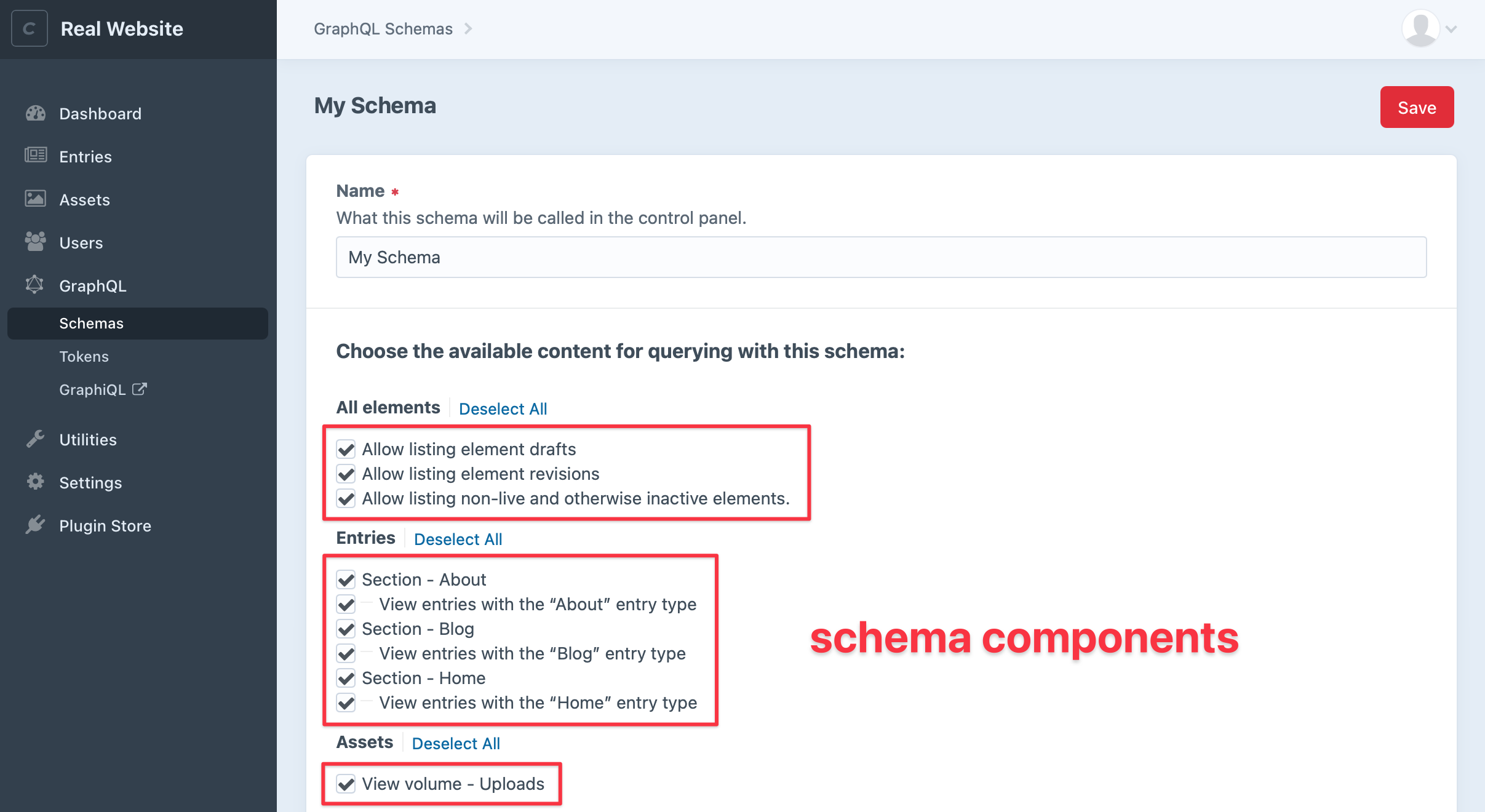
While these look like GraphQL permissions, the configuration of these components directly determines how a schema is built—not simply whether something has access to a part of the schema.
How you label, organize, and enforce your schema components is entirely up to you.
If your GraphQL implementation doesn’t add and honor these settings, your types will be available by default to the public schema. Once you register schema components and check for them in your code, they’ll only be available for each schema in which they’re explicitly enabled.
Each component’s key may include an applicable action scope in :action format. So the widget component having a read action would be widget:read.
The default action is read, and the available actions are:
readeditsave
If you provide explicit schema components, you a :read action is required.
You must honor whatever components you register; this is not done by default!
# Registering Schema Components
The Gql service provides a registerGqlSchemaComponents (opens new window) event you can use to append your own schema components to the event object’s queries and/or mutations arrays:
use craft\events\RegisterGqlSchemaComponentsEvent;
use craft\services\Gql;
use yii\base\Event;
Event::on(
Gql::class,
Gql::EVENT_REGISTER_GQL_SCHEMA_COMPONENTS,
function(RegisterGqlSchemaComponentsEvent $event) {
$event->queries = array_merge($event->queries, [
// “Widgets” group
'Widgets' => [
// widget component with read action, labelled “View Widgets” in UI
'widget:read' => ['label' => 'View Widgets']
],
]);
// Same format applies for $event->mutations
}
);
If you’d like to further specify individual types, you can append each relevant UID in the key:
use mynamespace\Plugin;
use craft\events\RegisterGqlSchemaComponentsEvent;
use craft\services\Gql;
use yii\base\Event;
Event::on(
Gql::class,
Gql::EVENT_REGISTER_GQL_SCHEMA_COMPONENTS,
function(RegisterGqlSchemaComponentsEvent $event) {
// Assume an array of objects each having `uid` and `name` properties
$widgetTypes = Plugin::getInstance()->getAllWidgetTypes();
if (!empty($widgetTypes)) {
$queryComponents = [];
foreach ($widgetTypes as $widgetType) {
$queryComponents['widget.' . $widgetType->uid . ':read'] = [
'label' => 'View Widgets – ' . $widgetType->name
];
}
}
$event->queries = array_merge($event->queries, [
// “Widgets” group
'Widgets' => $queryComponents,
]);
}
);
# Eager Loading
If you’re adding relational fields that would benefit from eager loading, you’ll want to register those by adding them to the fieldList array on the registerGqlEagerLoadableFields (opens new window) event object.
Any fields you add using Craft’s stock GraphQL types do not need to be registered for eager loading.
If we had added a custom field with the handle widgets, we’d register it like this:
use mynamespace\fields\Widgets;
use craft\gql\ElementQueryConditionBuilder;
use craft\events\RegisterGqlEagerLoadableFields;
use yii\base\Event;
Event::on(
ElementQueryConditionBuilder::class,
ElementQueryConditionBuilder::EVENT_REGISTER_GQL_EAGERLOADABLE_FIELDS,
function(RegisterGqlEagerLoadableFields $event) {
$event->fieldList['widgets'] = [Widgets::class];
}
);
The key should be the field name, and the value can be one or more classes that define it.
Any classes you provide determine the context for that field to be eager-loadable. You may otherwise pass * which, if present, allows that field to be used and eager loaded anywhere at all:
// ...
$event->fieldList['widgets'] = ['*'];
// ...
Craft makes use of an additional canBeAliased option internally, true by default and set to false in some specific situations—but you shouldn’t ever need to use that.
# Argument Handlers
Argument handlers are another Craft-specific concept. These are like the inverse of directives, used for pre-processing an argument’s value before a query is executed.
# Example Argument Handler Class
This example class extends RelationArgumentHandler (opens new window) to translate a relatedToWidgets argument into a query argument for our Widget IDs:
namespace mynamespace\gql\argumenthandlers;
use mynamespace\elements\Widget;
use craft\gql\base\RelationArgumentHandler;
class RelatedWidgets extends RelationArgumentHandler
{
protected $argumentName = 'relatedToWidgets';
protected function handleArgument($argumentValue)
{
$argumentValue = parent::handleArgument($argumentValue);
return $this->getIds(Widget::class, $argumentValue);
}
}
# Registering Argument Handlers
Add a listener for defineGqlArgumentHandlers (opens new window) and append any argument handler class names:
use mynamespace\gql\argumenthandlers\RelatedWidgets;
use craft\gql\ArgumentManager;
use craft\events\RegisterGqlArgumentHandlersEvent;
Event::on(
ArgumentManager::class,
ArgumentManager::EVENT_DEFINE_GQL_ARGUMENT_HANDLERS,
function(RegisterGqlArgumentHandlersEvent $event) {
$event->handlers["argumentName"] = RelatedWidgets::class;
}
);
# Complexity Values
GraphQL complexity values are numeric scores assigned to fields that indicate how much processing power will be needed to return a result.
The combined values are limited by Craft’s maxGraphqlComplexity setting. If a query or mutation’s complexity exceeds that limit, it will not be executed. Assigning appropriate complexity values ensures that a Craft site developer may manage that threshold for a safe, optimal use of compute resources.
If you provide a field definition that involves relations or processor-intensive operations, you should specify a complexity score.
The craft\services\Gql (opens new window) service has the following complexity constants:
| Constant | Value | Description |
|---|---|---|
GRAPHQL_COMPLEXITY_SIMPLE_FIELD | 1 | Complexity value for accessing a simple field. |
GRAPHQL_COMPLEXITY_QUERY | 10 | Complexity value for accessing a field that will trigger a single query for the request. |
GRAPHQL_COMPLEXITY_EAGER_LOAD | 25 | Complexity value for accessing a field that will add an instance of eager-loading for the request. |
GRAPHQL_COMPLEXITY_CPU_HEAVY | 200 | Complexity value for accessing a field that will likely trigger a CPU heavy operation. |
GRAPHQL_COMPLEXITY_NPLUS1 | 500 | Complexity value for accessing a field that will trigger a query for every parent returned. |
The craft\services\Gql (opens new window) service also provides static methods to help calculate complexity values:
- craft\services\Gql::eagerLoadComplexity() (opens new window)
- craft\services\Gql::singleQueryComplexity() (opens new window)
- craft\services\Gql::relatedArgumentComplexity() (opens new window)
- craft\services\Gql::nPlus1Complexity() (opens new window)
Any field definition has the option of providing a 'complexity' value in its array:
// ...
'children' => [
'name' => 'children',
'args' => WidgetArguments::getArguments(),
'type' => Type::listOf(WidgetInterface::getType()),
'description' => 'Widget’s children. Accepts same arguments as `widgets` query.',
'complexity' => Gql::relatedArgumentComplexity(
GqlService::GRAPHQL_COMPLEXITY_EAGER_LOAD
),
],
// ...
# Validation Rules
GraphQL queries are validated against the schema, and in some cases you may want to adjust the GraphQL validation rules that are applied.
Craft, for example, removes validation rules when devMode is enabled so faulty queries can be investigated in a development environment. (Those same faults may cause problems in production.)
# Registering Validation Rules
use craft\events\DefineGqlValidationRulesEvent;
use craft\services\Gql;
use yii\base\Event;
use GraphQL\Type\Definition\Type;
use GraphQL\Validator\Rules\DisableIntrospection;
Event::on(
Gql::class,
Gql::::EVENT_DEFINE_GQL_VALIDATION_RULES,
function (DefineGqlValidationRulesEvent $event) {
// Permanently disable introspection
$event->validationRules[DisableIntrospection::class] = new DisableIntrospection();
}
);