Variants Fields
Commerce Variants fields allow you to relate product variants to other elements.
# Settings
Commerce Variants fields have the following settings:
- Sources – the product types whose variants you want to relate entries from. (Default is “All”.)
- Min Relations – the minimum number of variants that must be selected. (Default is none.)
- Max Relations – the maximum number of variants that can be selected. (Default is no limit.)
- Selection Label – the label to be shown on the field’s selection button. (Default is “Add a variant”.)
- Validate related product variants – whether validation errors on selected variants should prevent the source element from being saved. (Default is un-checked.)
# Advanced
- Allow self relations – whether the source element should be able to select itself in this field.
# The Field
Commerce Variants fields list all of the currently selected product variants, with a button to select new ones:

Choosing Add a variant opens a modal window for finding and selecting additional variants:
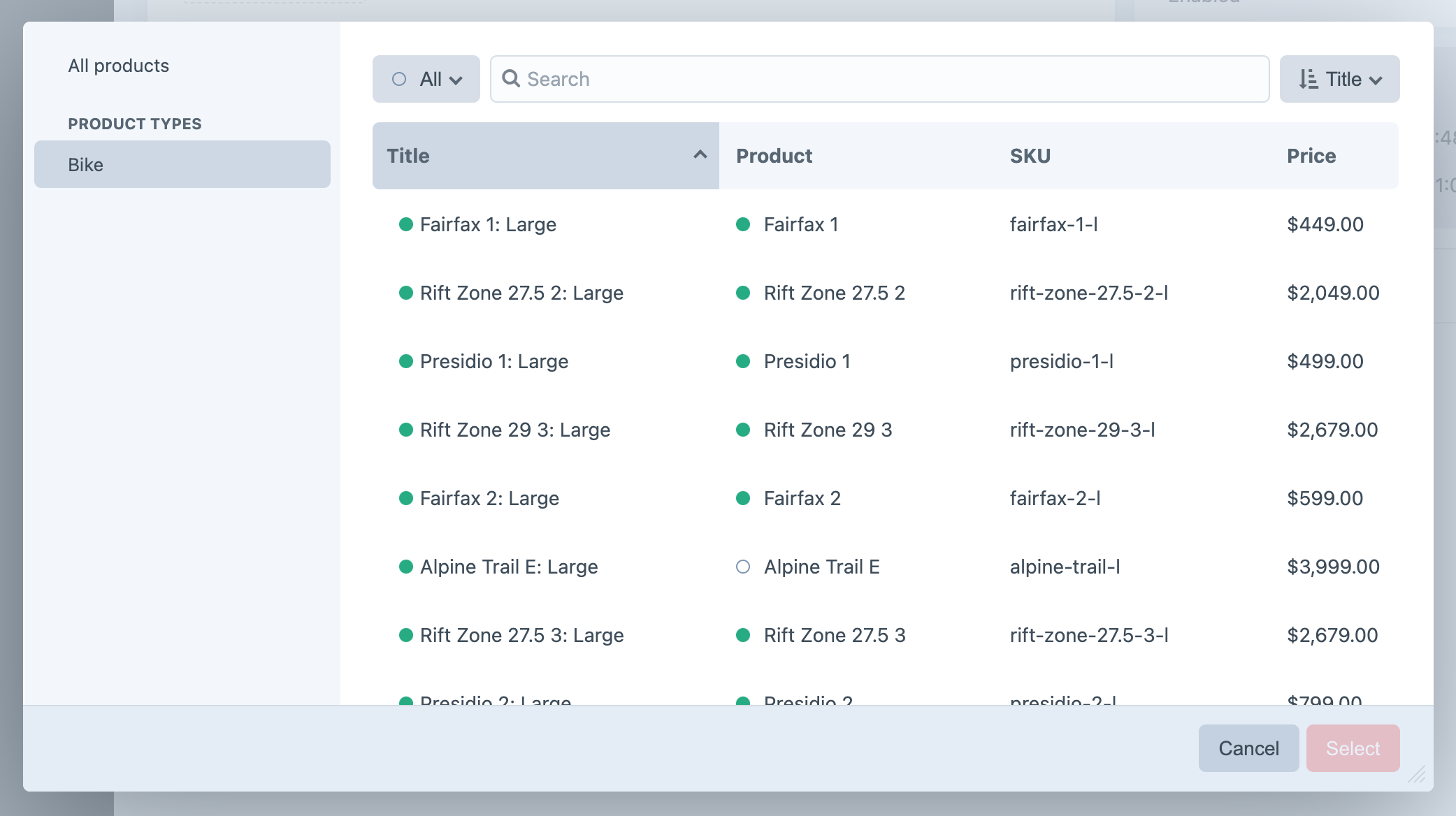
# Templating
If you have an element with a variants field in your template, you can access its selected variants with the field handle:
{% set variants = entry.myFieldHandle %}
That will give you an element query prepped to output all the selected product variants for the given field.
See Relations for more info on the relatedTo param.
# Examples
To check if your Commerce Variants field has any selected product variants, you can use the length filter:
{% if entry.myFieldHandle|length %}
{# ... #}
{% endif %}
Loop through all the selected variants using all():
{% for variant in entry.myFieldHandle.all() %}
{# ... #}
{% endfor %}
Rather than typing entry.myFieldHandle every time, you can call it once and set it to another variable:
{% set variants = entry.myFieldHandle.all() %}
{% if variants|length %}
<h3>Consider buying these:</h3>
<ul>
{% for variant in variants %}
{% set product = variant.getProduct() %}
<li>
<a href="{{ product.url }}">
{{ product.title ~ ': ' ~ variant.title }}
</a>
</li>
{% endfor %}
</ul>
{% endif %}
You can also add parameters to the element query:
{% set clothingProducts = entry.myFieldHandle.type('clothing') %}
If your variants field is only meant to have a single variant selected, remember that calling your variants field will still give you the same element query, not the selected variant. To get the first (and only) variant selected, use one():
{% set variant = entry.myFieldHandle.one() %}
{% if variant %}
{# ... #}
{% endif %}