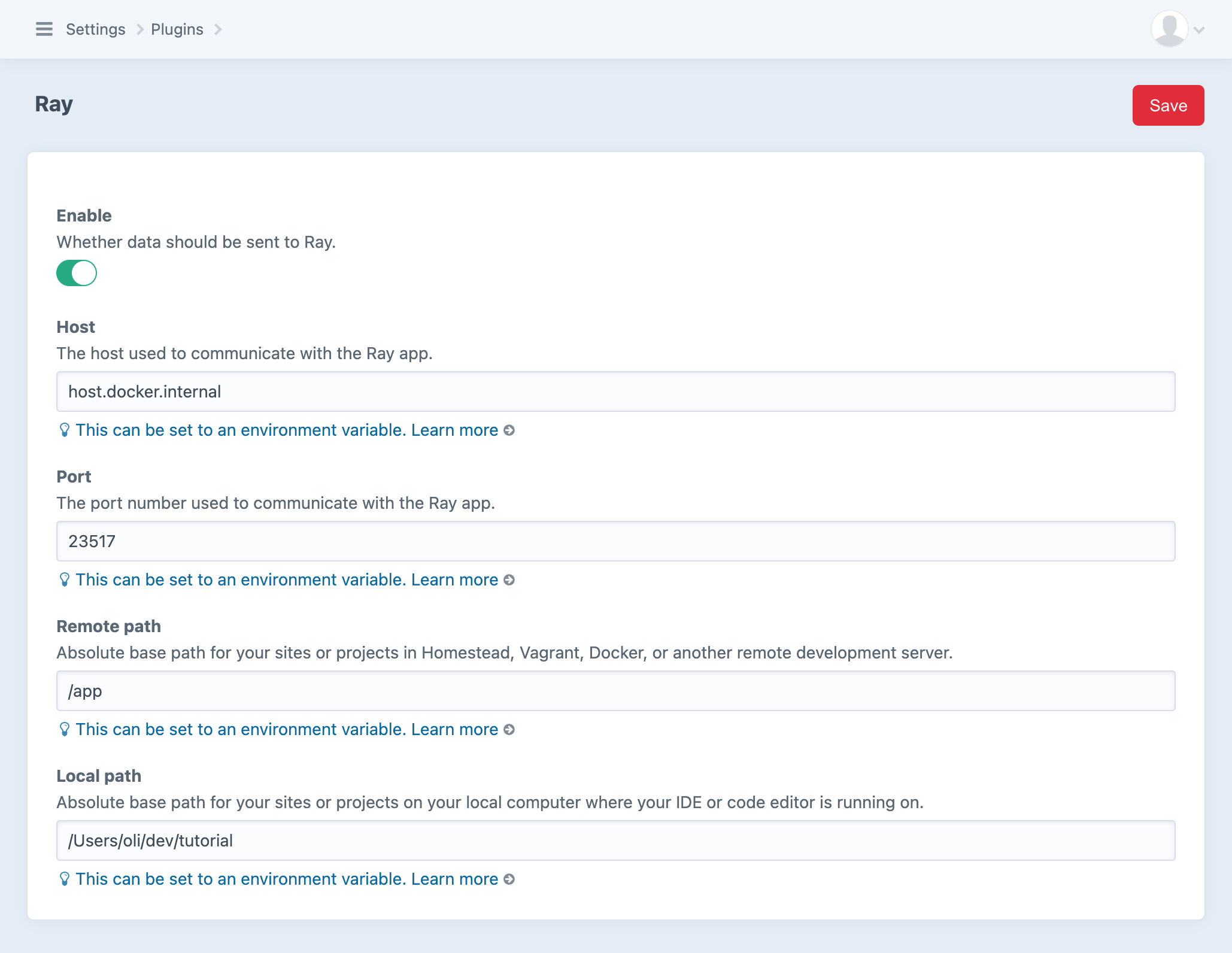Debugging with Ray
Ray (opens new window) is a desktop PHP debugging tool that makes it easy to debug Craft or any PHP application.
# Installation
Ray’s first-party Craft plugin (opens new window) makes configuration quick and easy. From your terminal, require and install it:
nitro composer require spatie/craft-ray
nitro craft plugin/install craft-ray
If you only want to use Ray in development, run
nitro composer require spatie/craft-ray --dev
# Configuring
In the control panel, visit Settings → Plugins, choose Ray and switch on the Enable setting.
Enter the following:
Host: host.docker.internal
Remote Path: /app
Local Path: /path/to/your/local/project
# Usage
You can use Ray directly in your Twig templates or Plugin. To use Ray in Twig, open your template of choice and enter the following:
{{ ray("Hello Ray!") }}
For a full site of available methods in Twig, visit the Ray documentation for Craft CMS (opens new window).
The Ray desktop app will now have a new debug event!
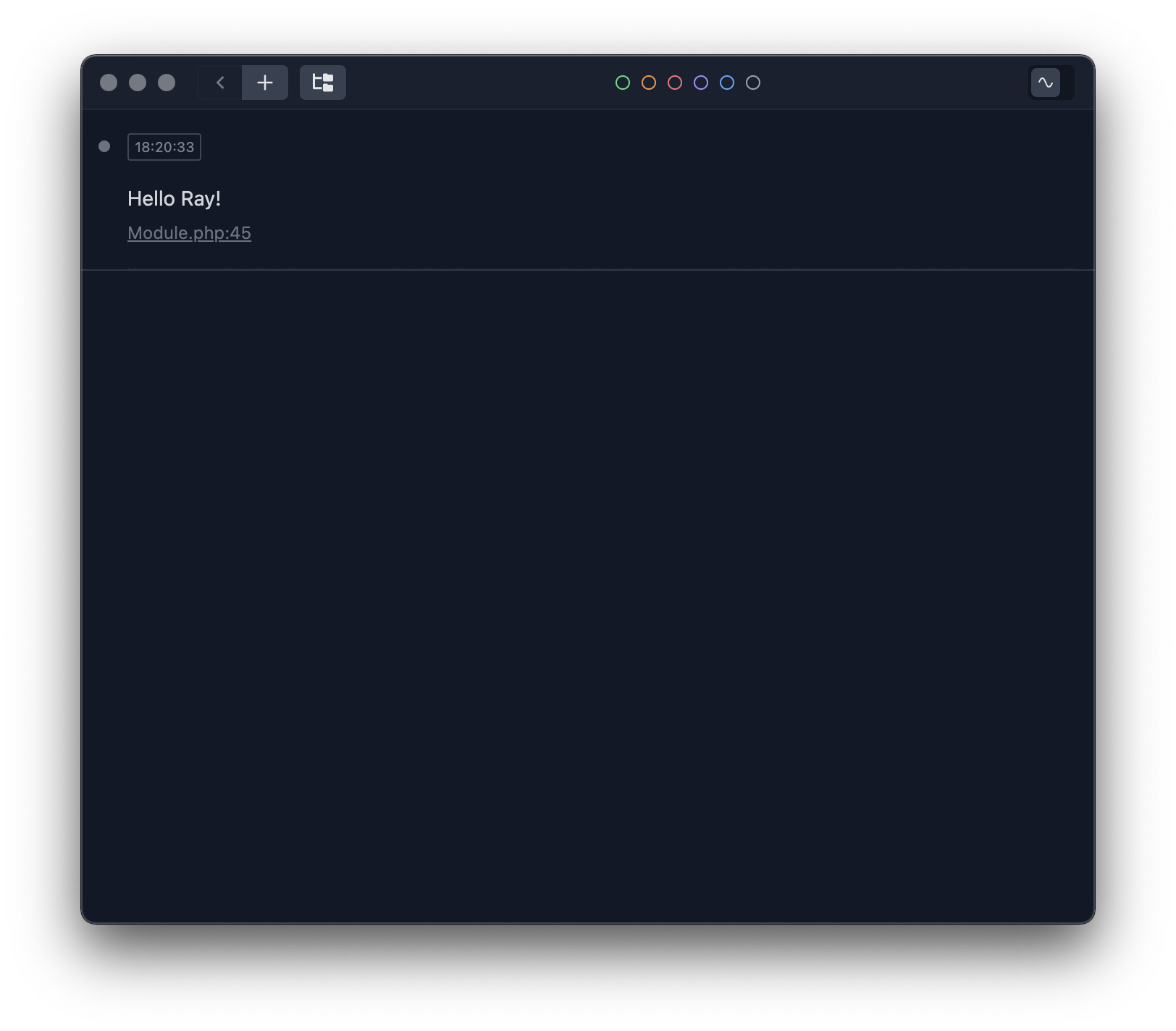
To use Ray for plugin or module development, enter the following in your plugin:
<?php
namespace modules;
use Craft;
class Module extends \yii\base\Module
{
public function init()
{
Craft::setAlias('@modules', __DIR__);
if (Craft::$app->getRequest()->getIsConsoleRequest()) {
$this->controllerNamespace = 'modules\\console\\controllers';
} else {
$this->controllerNamespace = 'modules\\controllers';
}
ray('Hello Ray!');
ray()->showEvents();
parent::init();
// Custom initialization code goes here...
}
}
For a complete list of available methods, see the Yii2 documentation (opens new window) for more detailed usage examples.